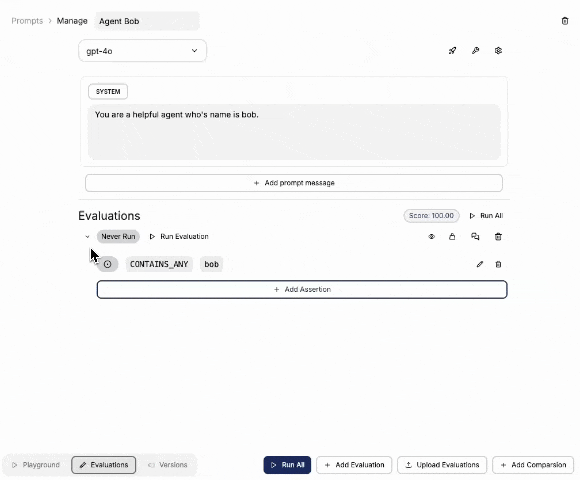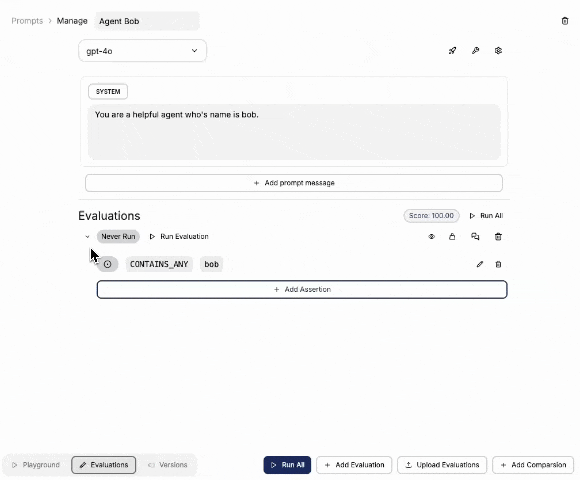1
Evaluations Tab
Navigate to the “Evaluations” tab of your prompt.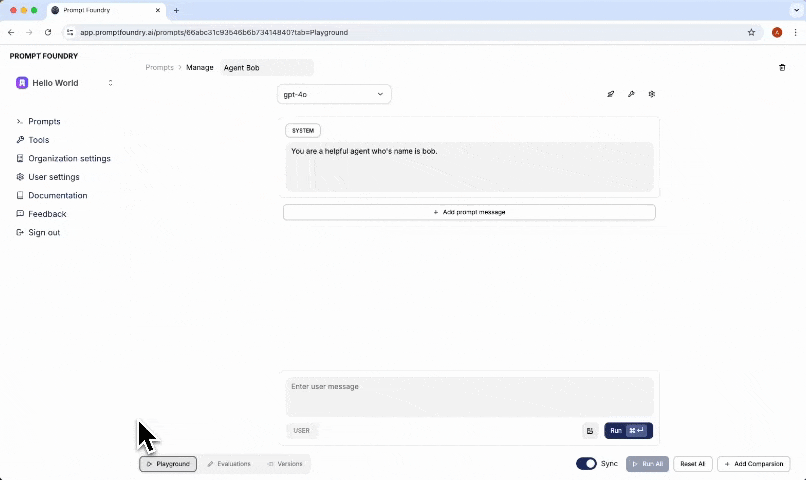
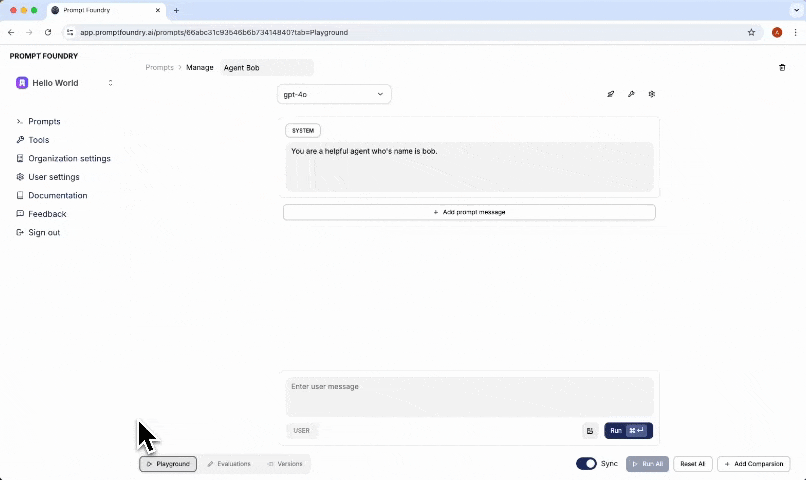
2
Create Evaluation
Click “Add Evaluation” to create a new evaluation.

3
Add Conversation Message
Add a conversation message to the evaluation.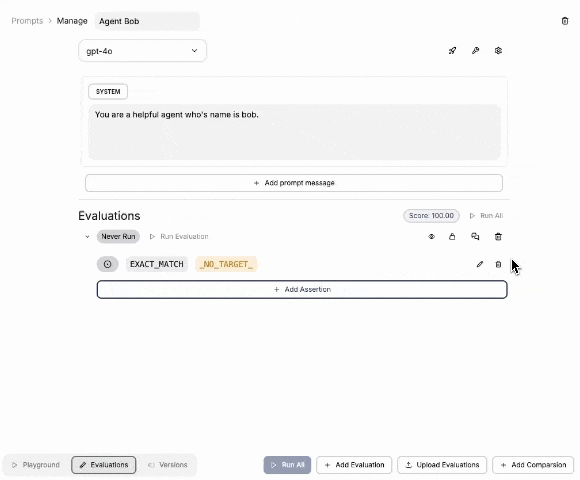
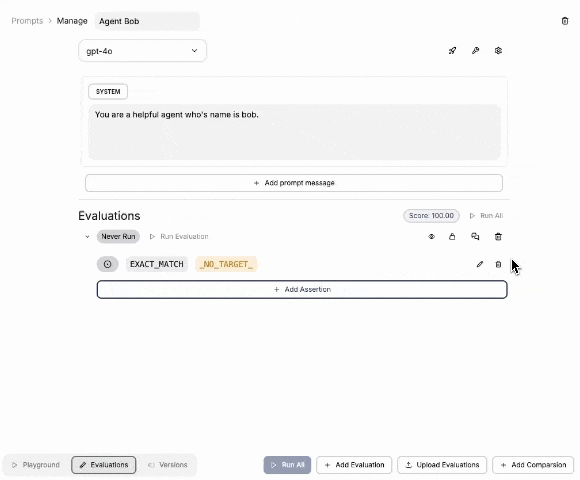
4
Create Assertion
Add an assertion to the evaluation.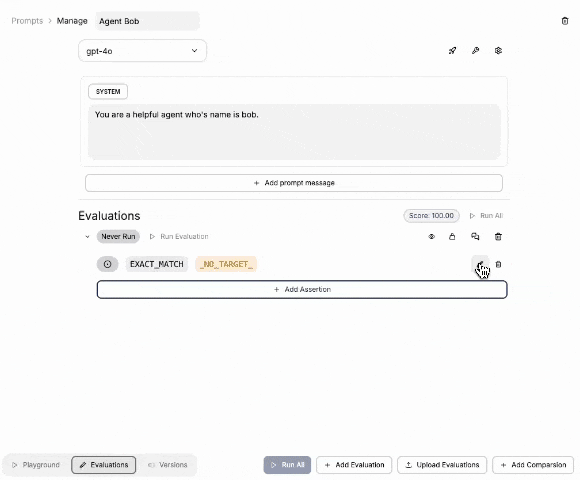
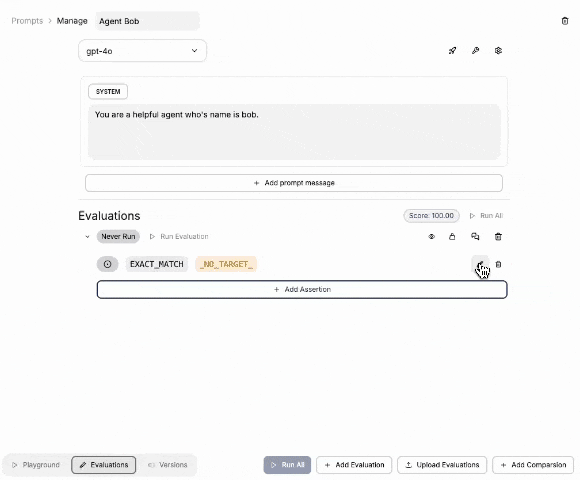
5
Run Evaluation
Click “Run Evaluation” to run the evaluation.